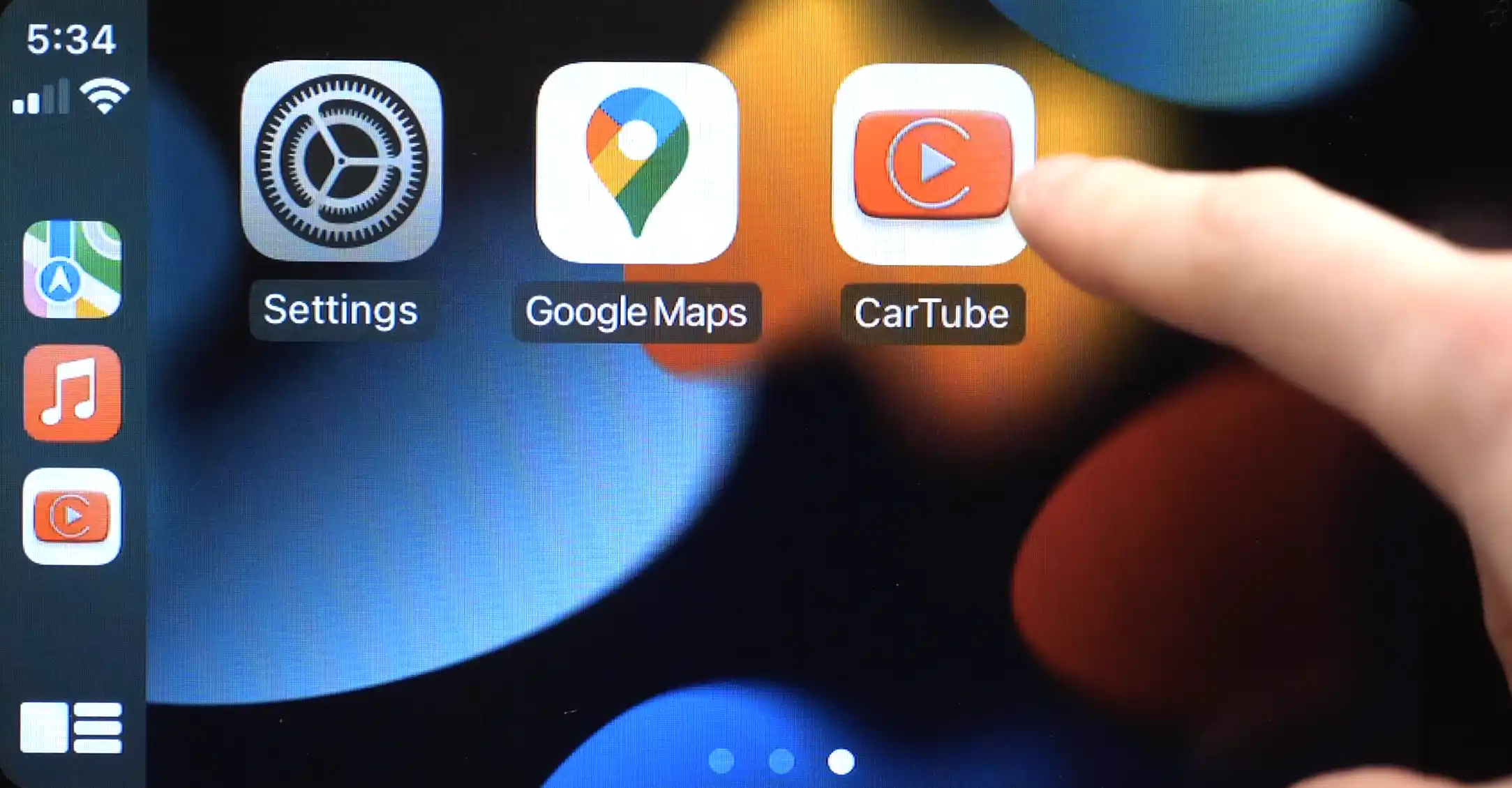There is another safe way to watch YouTube on Apple CarPlay. The good news is that this method doesn’t require jailbreak. I know it sounds too good to be true, but here is the catch, it’s not supported on all iOS versions. Using TrollStore you can install CarTube app.
What is TrollStore
TrollStore is an app that allows users to sideload apps. In other words, it allows users to install unofficial apps (apps with .IPA extensions). Usually people would install apps that cannot be found or have not been released in App Store.
How to install TrollStore
TrollStore can be installed on certain iOS versions, follow this guide here and then come back and follow the rest of the instructions.
CarTube brings YouTube on Apple CarPlay
CarTube is an app that provides access to YouTube on the restricted platform of Apple CarPlay. However, I strongly discourage watching YouTube while driving as it can have serious consequences. There are many safer ways to watch YouTube in your vehicle, such as during lunch breaks in the car.
The CarTube app can be installed from the TrollStore. To do so, you need to download the .IPA file from the provided link. After the download is complete, go to your download list, tap on the “CarTube” app, and then tap on the boxy arrow icon in the top right corner to open the app using TrollStore. The process will then be straightforward. The TrollStore app will prompt you to install the app. Simply tap “Install,” and once the installation is complete, there should be a new app called CarTube available on your device.
This is just one simple, fast, and easy way to access YouTube through Apple CarPlay. There are other options, such as using CarBridge (which requires jailbreaking), or an Android multimedia box like CarLinkIt or MMB Box.